Upon purchasing any product individually, you will receive 5 downloads per product along with 1 year of future updates. After the initial year, access to the digital product file will expire.
If you exhaust all 5 downloads within the year, simply reach out to us to request an increase in the limit, and we’ll accommodate your request. Please note: The download limit is in place to maintain server health and prevent unnecessary load from spammers.
As a member, you will also receive 1 year of updates with 5 downloads per file. Once you utilize all 5 downloads for a particular file, you will no longer be eligible for future updates. We diligently update products as soon as we are notified of updates. If the current version on our site is not the latest, you can request an update via the Request page, our Live chat (located at the bottom right), or by contacting us directly. To ensure you stay informed, we regularly send emails notifying you of updated products. Please ensure your email address is active when signing up. Support: Our Live chat support is available 24/7. If you require assistance with installing or configuring digital products purchased from our website, please feel free to reach out to us. Please be aware that while we provide support,
we are not the developers of the products offered. Therefore, our technical support capabilities are limit
Support: Our Live chat support is available 24/7. If you require assistance with installing or configuring digital products purchased from our website, please feel free to reach out to us. Please be aware that while we provide support, we are not the developers of the products offered. Therefore, our technical support capabilities are limited. We do not alter product functionality or fix developer bugs.
Helpful Customer Support
Our customers consistently praise our support for being fast, helpful, and professional. We take pride in this reputation and strive to maintain it. Our team is dedicated to making your website maintenance as seamless as possible by providing effective troubleshooting and guidance.
Availability and Scope
- 24/7 Live Chat: Always ready to assist you.
- Installation and Configuration: We’ll help you get set up and running smoothly.
Limitations
Please note:
- Non-Developer Support: We are not the developers of the products offered.
- Technical Boundaries: Our support does not include altering product functionality or fixing developer bugs.
By setting clear expectations and focusing on delivering top-notch assistance, we aim to ensure a positive experience for all our customers.
Step 1: Buy the Product and download the zip file.
Note: Some Zip files need to be extracted before uploading.
If you are performing an update: Just install the latest theme/plugin, and WordPress will automatically replace the older version with a newer version. All your settings and customizations will be the same as before, nothing will be changed.
Step 2: Go to “Appearance > Themes” If it’s a theme or go to the “Plugins” section if it’s a plugin through your WordPress dashboard.
Step 3: Click on “Add New” button (It’s same on themes and plugins section)
Step 4: Click on “Upload Theme” or you’ll show “Upload plugin” on plugin section
Step 5: Click on “choose file” and select the ZIP file of that theme/plugin
Step 6: Click “Install now”
Step 7: It’ll take few seconds to Install your wordpress product
Step 8: Once It’s done, click on “Activate” and your WordPress product is Installed manually.






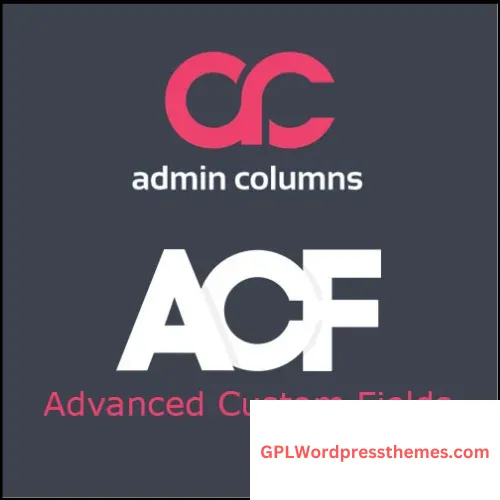




 USD $
USD $
 EUR €
EUR €
 INR ₹
INR ₹
Reviews
Clear filtersThere are no reviews yet.