-92%
Disable Everything v1.0 – WordPress Plugin to Disable Right Click, Copying, Keyboard
“Yes, I can create HTML content and rewrite this to be concise and effective.”
The Disable Everything v1.0 WordPress plugin is your ultimate solution for preventing unauthorized copying and protecting website content. This powerful plugin disables right-click, text selection, keyboard shortcuts, and more, ensuring your digital assets remain secure. It is ideal for content creators, photographers, and businesses, it offers peace of mind by easily safeguarding intellectual property.
Benefits:
- Comprehensive Content Protection: Blocks right-click, copy, and keyboard shortcuts, ensuring your content remains safe.
- User-Friendly Interface: Easy to install and configure, even for those with minimal technical expertise.
- Customization Options: Tailor the settings to fit your specific needs, including selective disabling on certain pages or posts.
- Lightweight and Fast: Won’t slow down your website, ensuring a smooth user experience for your visitors.
- Regular Updates: Stay protected with ongoing updates and improvements to keep up with the latest security threats.
Features:
- Disable right-click functionality
- Prevent text selection and copying
- Block keyboard shortcuts (Ctrl+C, Ctrl+V, etc.)
- Customizable settings for different user roles
- Lightweight and easy to install
- Regular updates and customer support
Installation:
- Download and install from the WordPress plugin repository
- Activate the plugin through the ‘Plugins’ menu in WordPress
- Configure settings according to your preference
Specifications:
- Compatibility: Works with WordPress 5.0 and higher
- File Size: Lightweight, less than 1 MB
- Customization: Extensive options for disabling specific functions on selected pages or posts
- Support: Includes detailed documentation and responsive customer support
- Updates: Regularly updated to address new security concerns
FAQ:
Q1: Will this plugin affect my website’s performance?
A1: No, Disable Everything v1.0 is designed to be lightweight and efficient, ensuring minimal impact on website performance.
Q2: Can I enable the plugin for specific user roles?
A2: Yes, you can customize the settings to enable or disable functionalities for different user roles.
Q3: Is this plugin compatible with all themes and plugins?
A3: Disable Everything v1.0 is compatible with most WordPress themes and plugins. However, if you encounter any issues, our support team is ready to assist.
Q4: How often is the plugin updated?
A4: The plugin receives regular updates to ensure compatibility with the latest WordPress versions and to introduce new features.
Q5: Can users bypass these restrictions?
A5: The plugin provides robust security measures, but no solution is completely foolproof. We continuously improve to minimize any vulnerabilities.
Genre:
Disable Everything v1.0 falls under the genre of WordPress security plugins. These plugins are designed to enhance the security of WordPress sites by preventing unauthorized access and content theft.
Themes:
The primary themes of Disable Everything v1.0 include:
- Content Protection: Safeguard your digital assets from unauthorized copying and distribution.
- Security: Enhance the overall security of your website by disabling potential vulnerabilities.
- User Control: Customize the user experience by enabling or disabling specific functionalities based on user roles.
- Peace of Mind: Provide website owners with confidence that their content is protected.
Conclusion:
The Disable Everything v1.0 WordPress plugin is an essential tool for anyone looking to protect their website content from unauthorized use. With its easy installation, customizable settings, and robust security features, it offers a comprehensive solution for safeguarding your digital assets. Whether you’re a blogger, photographer, or business owner, this plugin ensures your hard work remains protected.






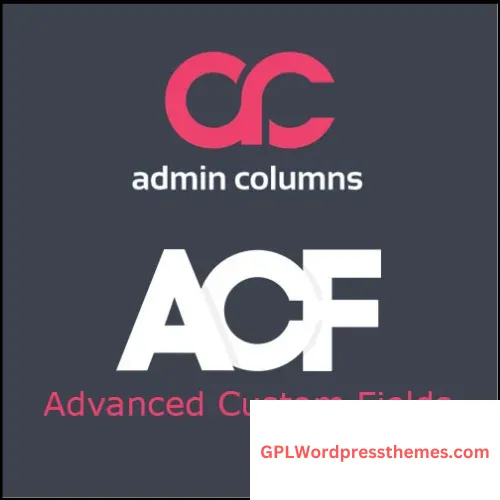




 USD $
USD $
 EUR €
EUR €
 INR ₹
INR ₹
Reviews
Clear filtersThere are no reviews yet.